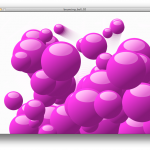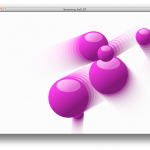28. Oktober 2011
Die Verwendung von Klassen ermöglicht das mehrfache Verwenden von Objekten.
BouncingBall ball1;
BouncingBall ball2;
ArrayList balls = new ArrayList();
PVector p1 = new PVector();
PVector p2 = new PVector();
boolean drag = false;
void setup() {
size(800,600);
// svg bild soll zentriert sein
shapeMode(CENTER);
smooth();
}
void draw() {
// ghosting
fill(255,255,255,60);
rect(0,0,width,height);
if (drag) {
// zeichne die abschussrichtung
line(p1.x,p1.y,p2.x,p2.y);
}
// zeichne den ball
for (int i = balls.size()-1; i >= 0; i--) {
BouncingBall ball = (BouncingBall)balls.get(i);
ball.draw();
}
}
void mousePressed() {
drag = true;
p1.set(mouseX,mouseY,0);
p2.set(mouseX,mouseY,0);
}
void mouseDragged() {
p2.set(mouseX,mouseY,0);
}
void mouseReleased() {
drag = false;
// abschuss staerke berechnen
PVector dir = PVector.sub(p2,p1);
// laenge verkuerzen
dir.mult(.09);
// der ball wird neu ausgerichtet
int tempSize = (int)random(50, 200);
BouncingBall tempBall = new BouncingBall(tempSize, tempSize);
tempBall.set(new PVector(mouseX,mouseY),dir,0.995);
balls.add(tempBall);
}
/* --------------------------------------------------------------------------
* BouncingBall
* --------------------------------------------------------------------------
* prog: Max Rheiner
* date: 03/1/2011 (m/d/y)
* ----------------------------------------------------------------------------
*/
class BouncingBall
{
PVector _pos;
PVector _dir;
float _dampV;
PImage _shape;
int _w;
int _h;
// konstruktor
BouncingBall(int shapeWidth,int shapeHeight)
{
_pos = new PVector(width/2, height/2);
_dir = new PVector(0,0);
_dampV = 1;
_w = shapeWidth;
_h = shapeHeight;
_shape = loadImage("pink_ball.png");
}
// setzt die neue pos + richtung + daempfung
void set(PVector pos,PVector dir,float dampV)
{
_pos = pos.get();
_dir.add(dir);
_dampV = dampV;
}
// erneuert die aktuelle position
void calcPos()
{
// aktuelle position verschieben
_pos.add(_dir);
// bewegungs vektor veraendert
_dir.mult(_dampV);
// teste horizontal
if(_pos.x + _w/2 > width)
{
_dir.x *= -1;
_pos.x = width - _w/2;
}
else if(_pos.x - _w/2 < 0)
{
_dir.x *= -1;
_pos.x = _w/2;
}
// teste vertikal
if(_pos.y + _h/2 > height)
{
_dir.y *= -1;
_pos.y = height - _w/2;
}
else if(_pos.y - _h/2 < 0)
{
_dir.y *= -1;
_pos.y = _h/2;
}
}
// zeichnet den ball
void draw()
{
calcPos();
image(_shape,
_pos.x,_pos.y,
_w,_h);
}
}
download script