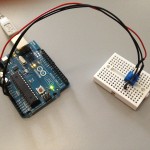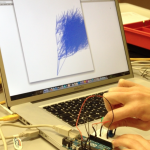15. November 2011
Aufgabe: Lest die Werte des Sensors in Processing ein und visualisiert diese. Achtet dabei auf eine nachvollziehbare Art der Visualisierung. Material: Sensor, Widerstand, Processing Für diese Aufgabe habe ich auf einen Code vom Processing-Basis-Kurs zurückgegriffen, da ich mir eine gute Verbindung zwischen einer analogen Steuerung und der "rekursiven Funktion / Fraktale" vorstellen konnte. Nach stundenlangem Ausprobieren und Patricks sehr geschätzter Hilfe konnte ich dann die "random"-Funktion in Processing über das Potentiometer steuern. So kann mit dem Drehregler-Potentiometer das Wachstum des "Baumes" gesteuert werden. Das sieht dann wie folgt aus:
import processing.serial.*; // import the serial library
Serial myPort; // make an instance of the serial library
int potiValue = 0; // Variable to store the incoming value
void setup()
{
size(500, 500);
randomSeed(millis());
smooth();
strokeWeight(5);
stroke(77, 114, 240, 150);
println(Serial.list()); // Print all available Ports
myPort = new Serial(this, Serial.list()[0], 9600);
}
void draw()
{
background(255);
println(potiValue);
pushMatrix();
translate(width *.4, height - 20);
wurzel(5);
popMatrix();
}
// Funktion
void wurzel(int tiefe)
{
if (tiefe <=0)
{
return;
}
// Zeichne Zweige
int x;
int y;
int count = 5;
for (int i = 0; i < count;i++)
{
x = (int)random(potiValue);
y = -(int)random(potiValue);
line(0, 0, x, y);
pushMatrix();
translate(x, y);
scale(.9);
wurzel(tiefe-1);
popMatrix();
}
}
// Steuerung Potentiometer
void serialEvent(Serial myPort)
{
if (myPort.available() > 0)
{
String completeString = myPort.readStringUntil(10);
if (completeString != null)
{
trim(completeString);
String[] seperateValues = split(completeString, ",");
potiValue = int(seperateValues[0]);
}
}
}
Arduinocode:
#define POTI_PIN 0
#define LED_PIN 11
int potiValue = 0;
void setup()
{
pinMode(LED_PIN, OUTPUT);
Serial.begin(9600);
}
void loop()
{
potiValue = analogRead(POTI_PIN); // Read the Analog Pin
analogWrite(LED_PIN, potiValue/4); // 0-1023 Normalwert bei Poti | 0-255 das was man braucht
// analogWrite(POTI_PIN, map(potiValue, 0, 1023, 0, 255));
Serial.print(potiValue); // print the value
Serial.print(","); // print the value
Serial.println(); // print linefeed
}