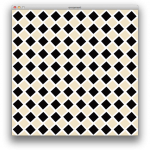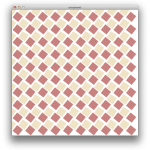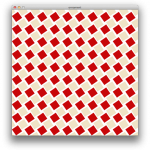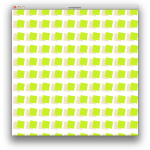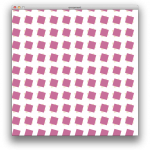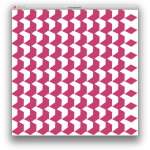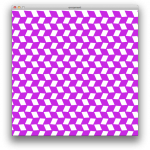21. September 2012
Nach erstem Gehen und Stürzen mit den Smileys wagten wir uns nun an eine neue Arbeit heran. Ziel: Mit einem grafischen Fragment soll ein ganzes Ornament entstehen. Mein grafisches Fragment ist eine einfach geometrische Grundform, das Quadrat. Im Ornament sind diese rasterartig ausgelegt, wobei es gesamthaft zwei Raster gibt. Die Quadrate auf dem Raster lassen sich mit der Maus drehen. Das eine Raster reagiert auf die y-Koordinate der Maus, das andere Raster auf die x-Koordinate, wobei sich beim zweiten auch noch die Farbe der Quadrate je nach Mausposition ändert. So lassen sich Würfel auf die beiden Würfelraster beliebig drehen. Je nach Konstellation entsteht ein anderes Ornament. To do: Weg vom Quadrat. Grafisches Fragment kreieren, das in der ornamentalen Anordnung mehr ineinander greift. Farben vielleicht etwas knalliger, weniger cremig. Update: Aus dem Quadrat wurde ein Rhombus. Damit sind neue, mehr ineinandergreifende Ornamente möglich. Siehe letzte 3 Bilder.</pre>
import processing.pdf.*;
void setup()
{
size(600,600); // def. fenstergroesse
smooth(); // aktiviere antialiasing
strokeWeight(0); // linienbreite
stroke(255);
frameRate(10);
}
float colorCount1 = 1;
float colorCount2 = 1;
float colorCount3 = 1;
void draw()
{
background(255); // def. hintergrundfarbe
float trackerX = mouseX;
float trackerY= mouseY;
for(int x = -30; x <= width; x+=60)
{
for(int y = -30; y <= height; y+=60)
{
pushStyle();
noStroke();
pushMatrix();
translate(x,y);
rotate(trackerY/100);
scale(.12);
rhombus2(color(200, colorCount2, colorCount1));
// funtions aufruf
stroke(color(200, colorCount2, colorCount1));
popMatrix();
popStyle();
}
}
for(int x = 0; x <= width; x+=60)
{
for(int y = 0; y <= height; y+=60)
{
pushMatrix();
translate(x,y);
rotate(trackerX/100);
scale(.12);
colorCount1 = trackerY/2.35;
colorCount2 = trackerX/2.35;
colorCount3 = trackerX/trackerY;
rhombus2(color(200, colorCount2, colorCount1));
stroke(color(200, colorCount2, colorCount1));
// funtions aufruf
popMatrix();
}
}
print(colorCount1);
print("/");
print(colorCount2);
print("/");
println(colorCount3);
/*
for(int x = -30; x <= width; x+=60)
{
for(int y = -30; y <= height; y+=60)
{
pushMatrix();
translate(x,y);
scale(.099);
ellipse1(); // funtions aufruf
popMatrix();
}
}
*/
}
// funktion
void rhombus(color farbe)
{
beginShape();
fill(farbe);
vertex(300, 50);
vertex(450, 300);
vertex(300, 550);
vertex(150, 300);
endShape(CLOSE);
line(300, 50, 300, 0);
line(550, 300, 600, 300);
line(300, 550, 300, 600);
line(50, 300, 0, 300);
}
void rhombus2(color farbe)
{
beginShape();
fill(farbe);
vertex(300, 50);
vertex(450, 300);
vertex(300, 550);
vertex(150, 300);
endShape(CLOSE);
/*
line(300, 50, 300, 0);
line(550, 300, 600, 300);
line(300, 550, 300, 600);
line(50, 300, 0, 300);
*/
}
void ellipse1()
{
ellipse(20, 20, 300, 300);
}
<pre>