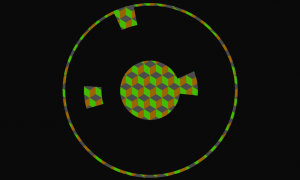5. Oktober 2012
Als Aufgabe übers Wochenende haben wir eine Uhr programmiert. Meine Idee war es, dass sich die Farbe der Uhr je nach Uhrzeit ändert. Zudem sind die drei Öffnungen in der schwarzen Fläche die Stunden-, Minuten- und Sekundenzeiger. Gelerntes: hour, minute, seconds, strokeCap Aufgabe: Mache eine eigene Variante der Uhr, eine grafische Darstellung der Zeit Meine Lösung:zip-Datei: ClockONE
void setup()</pre>
</div>
<div>{
size(1000, 600);
// PFont font;
// font = loadFont("CourierNewPSMT-30.vlw");
// textFont(font, 30);
// smooth();
strokeWeight(1);
}
void draw()
{
int colr1 = hour()*10+15;
int colg1 = 240-hour()*10;
int colb1 = 0;
int colr2 = 240-minute()*4;
int colg2 = minute()*4+15;
int colb2 = 0;
// int colr3 = second()*4;
// int colg3 = 50;
// int colb3 = 240-second()*4;
// background(colr3,colg3,colb3);
/* if(second() < 30)
background(120+second()*4);
else
background(360-second()*4);
*/
background(75);
for(int x = 0; x <= width; x+=40)
{
for(int y = 0; y <= height; y+=75)
{
pushMatrix();
translate(x,y);
scale(.1);
ornament(color(colr1,colg1,colb1),color(colr2,colg2,colb2)); // funtions aufruf
popMatrix();
}
}
translate(width/2, height/2);
// rotate(PI + HALF_PI);
pushStyle();
noFill();
stroke(10);
strokeWeight(420);
ellipse(0, 0, 1000, 1000);
popStyle();
float rotsec = map(second(), 0, 60, 0, TWO_PI) - HALF_PI;
float rotmin = map(minute() + norm(second(), 0, 60), 0, 60, 0, TWO_PI) - HALF_PI;
float rotstd = map(hour() + norm(minute(), 0, 60), 0, 24, 0, TWO_PI * 2) - HALF_PI;
pushStyle();
strokeWeight(62);
stroke(10);
strokeCap(SQUARE);
noFill();
pushMatrix();
rotate(rotsec);
arc(0, 0, 500, 500, radians(7), radians(353));
popMatrix();
pushMatrix();
rotate(rotmin);
arc(0, 0, 380, 380, radians(10), radians(350));
popMatrix();
pushMatrix();
rotate(rotstd);
arc(0, 0, 260, 260, radians(15), radians(345));
popMatrix();
popStyle();
}
void ornament(color col1, color col2)
{
fill(col1);
stroke(col1);
quad(400, 0, 200, 0, 200, 250, 400, 125);
quad(200, 250, 0, 375, 0, 625, 200, 500);
triangle(400, 625, 200, 750, 400, 750);
fill(col2);
stroke(col2);
quad(0, 0, 200, 0, 200, 250, 0, 125);
quad(200, 250, 400, 375, 400, 625, 200, 500);
triangle(0, 625, 200, 750, 0, 750);
}</div>
<div>