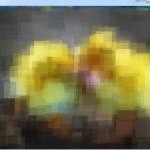März 5, 2012
a blending effect takes place square by square between two pictures. The square diminishes in size to create a mor hi-res image. With the space bar the next picture can be activated.
PImage[] img = new PImage[6];
float pause = 0.000001;
long timeStamp;
float rectSize = 30;
int getPic = 0;
int getPicNext = 1;
void setup() {
size(800, 600);
img[0] = loadImage("ducks.jpg");
img[1] = loadImage("arcade.jpg");
img[2] = loadImage("forbidenplanet.jpg");
img[3] = loadImage("green.jpg");
img[4] = loadImage("planets.jpg");
img[5] = loadImage("vector.jpg");
noStroke();
image(img[getPic], 0, 0);
}
void draw() {
img[getPic].loadPixels();
img[getPicNext].loadPixels();
// We must also call loadPixels() on the PImage since we are going to read its pixels.
for (int y = 0; y < height; y++ ) {
for (int x = 0; x < width; x++ ) {
if (millis()-timeStamp>pause) {
if (rectSize>=10)
rectSize = rectSize-(pause*5000);
int getRandomLocX = int(random(width));
int getRandomLocY = int(random(height));
int loc = getRandomLocX + getRandomLocY*width;
float r = red(img[getPicNext].pixels [loc]);
float g = green(img[getPicNext].pixels[loc]);
float b = blue(img[getPicNext].pixels[loc]);
fill(r, g, b, 80);
rect(getRandomLocX, getRandomLocY, rectSize, rectSize);
timeStamp= millis();
}
}
}
}
void keyPressed() {
if (key==32) {
rectSize = 80;
getPic++;
getPicNext = getPic+1;
if (getPic==img.length-1) {
getPicNext=0;
}
if (getPic==img.length) {
getPic=0;
getPicNext = getPic+1;
}
}
println(getPic +" | " +getPicNext);
}