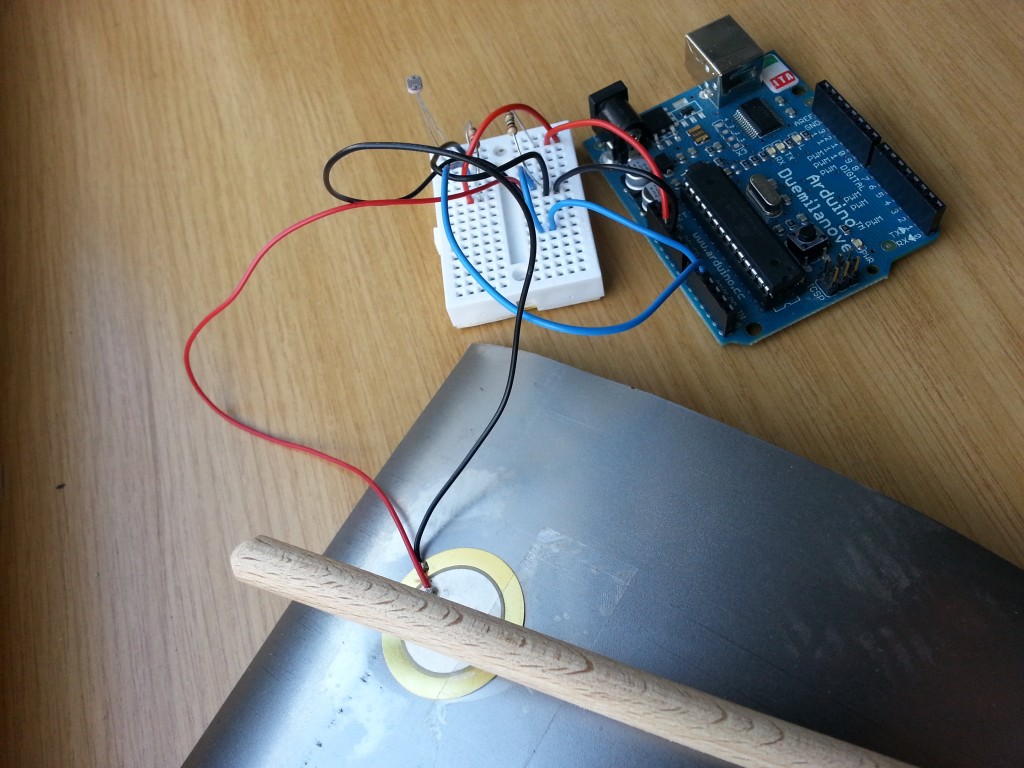1. Oktober 2012
I worked with the Piezo and light sensors, to experiment the communication between arduino and processing. I attached the piezo sensor to a metal sheet, this creates vibrations and when this vibrations reach a certain point it counts up, like a graphical counter, my first idea, and stil a work in process was to create a pedometer (step counter). Then I brought together with this graphical counter, a light sensor, that at first would change the background color, making it a bit more interactive and responsive to gestures. At the end i was experimenting a bit with sound too, you can hear a bit of noise, that should had been drums. This is what i used: and this a short video of what it does: https://vimeo.com/50532739 ARDUINO CODE: #define VIBRATION A0 #define LIGHT A1 int oldValue = 0; void setup() { Serial.begin(9600); } void loop() { int currValue = analogRead(VIBRATION); // Hier werden die Werte abgerufen int currValue2 = analogRead(LIGHT); // Hier werden die Werte abgerufen //currValue = 0.4*oldValue + 0.6*currValue; // Smoothing Funktion Serial.print(currValue); // Anzeigen der Werte über Serial Monitor Serial.print(currValue2); // Anzeigen der Werte über Serial Monitor Serial.print(','); Serial.println(); oldValue = currValue; // Hier wird der aktuelle Wert als oldValue gespeichert oldValue = currValue2; // Hier wird der aktuelle Wert als oldValue gespeichert } PROCESSING CODE: (STIL NEEDS SOME IMPROVEMENT) import ddf.minim.*; import processing.serial.*; import ddf.minim.signals.*; import javax.sound.sampled.*; Serial myPort; Minim minim1; AudioPlayer song1; //AudioSample snare; AudioOutput out1; int firstValue = 1023; int secondValue = 60; int widthShape = 40; int heightShape = 40; int counter = 0; int currShape = 0; void setup() { size(800, 800, P3D); myPort = new Serial(this, "/dev/tty.usbserial-A7005Ov4", 9600); minim1 = new Minim(this); // load BD.wav from the data folder out1 = minim1.getLineOut(Minim.STEREO); song1 = minim1.loadFile("drum_1.wav", 1024); //if ( song1 == null ) println("Didn't get kick!"); // load SD.wav from the data folder // snare = minim.loadSample("drum_2.wav", 2048); // if ( snare == null ) println("Didn't get snare!"); } void draw() { for (int y= 0; y< 20; y++) { for (int x= 0; x< 20; x++) { currShape = x+20*y; if (counter <= currShape) { fill(0); } else { fill(255); background(secondValue); } { beginShape(); vertex(x*widthShape, y*heightShape); vertex(x*widthShape+30, y*heightShape+30); vertex(x*widthShape+60, y*heightShape+60); vertex(x*widthShape, y*heightShape+60); endShape(); } } } if (firstValue < 980) { counter ++; } // if (secondValue > 100) // { // counter ++; // } if ( secondValue > 250) { song1.play(); } } //if ( secondValue > 200 ) snare.trigger(); void stop() { // always close Minim audio classes when you are done with them song1.close(); //snare.close(); minim1.stop(); out1.close(); super.stop(); } void serialEvent(Serial myPort) { if (myPort.available()> 0) { //println("Daten sind da"); String completeString = myPort.readStringUntil(10); if (completeString != null) // If there is valid data insode { trim(completeString); String seperateValues[] = split(completeString, ","); firstValue = int(seperateValues[0]); secondValue = int(seperateValues[1]); //vib = int(seperateValues[0]); } } }Willkommen auf unserem Seminar-Blog
Immer auf dem aktuellen Stand bleiben
Dieser Seminar-Blog befindet sich noch im Aufbau und wird in den kommenden Tagen entsprechend verfeinert.
Registration is closed
Sorry, you are not allowed to register by yourself on this site!
You must either be invited by one of our team member or request an invitation by email at viad.info {at} zhdk {dot} ch.