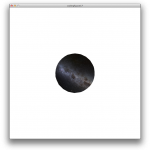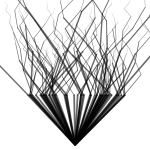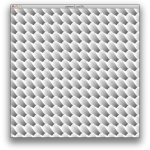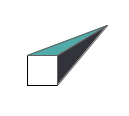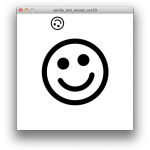Blog-Thema: Lektionen
Beni Achermann | 25. Oktober 2011 | Categories: Allgemein, Lektionen |

Erste Versuche mit Balken und Kreisen. Konzept I: Sekunden, Minuten und Stunden werden als Punkte dargestellt. Dabei haben die verschiedenen Einheiten unterschiedliche Grössen, Farb- und Transparenzwerte. Diese Punkte werden zufällig verteilt platziert. Beim ersten Aufrufen des Programms werden sofort die die aktuellen Werte angezeigt, d.h. wenn es 16:17:35 Uhr ist, werden 16 Punkte für die…
Nils Solanki | | Categories: Allgemein, Lektionen |
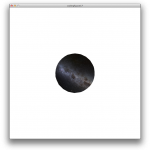
The idea was to create a clock that represents the time that has passed since the big bang. Since that was pretty much impossible to find out (the estimates are that roughly 13.75 billion years passed since), I decided to go for a simple clock around a globe: Three lines around the globe represent hours,…
Nils Solanki | 22. Oktober 2011 | Categories: Allgemein, Lektionen |

Planets In this example, the goal was masking the background of a SVG and having the SVG follow the cursor. Lines The goal was to be able to click the mouse on two different points, and have a ball go back and forth on a line between the two points. I extended that to an…
Beni Achermann | 21. Oktober 2011 | Categories: Allgemein, Lektionen |
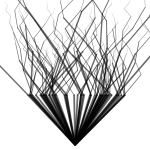
Ausgehend von Lektion 5 habe ich bei dieser Aufgabe mit Spiralen experimentiert. Verschiedene Parameter der Spirale werden zufällig generiert. Der momentane Stand ist, dass die einzelnen Elemente, die die Spirale ausmachen, nicht mehr angezeigt werden. Nur noch Punkte, die am Ende jedes Elements stehen, werden dargestellt. Mit ‘s’ kann wiederum ein Screenshot gespeichert werden und…
Nils Solanki | | Categories: Allgemein, Lektionen |

Floral Recursion I modified the original tree by replacing the black lines with brown bezier curves, and drawing flowers with a floral pattern. When I realized that the background doesn’t have to be erased every time the draw() function is called, the tool turned into a floral drawing tool of sorts. By clicking and dragging…
Nils Solanki | | Categories: Allgemein, Lektionen |
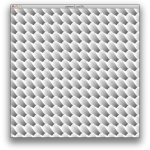
Pattern 1 Pattern 2 No-pattern mode: Pattern 3 Experiments with Bezier Curves and points.
Beni Achermann | | Categories: Allgemein, Lektionen |

Um mir den Code verständlicher zu machen, habe ich bei dieser Aufgabe zuerst alles durchkommentiert. Dann habe ich einzelne Parameter abgeändert und die Resultate studiert. Als nächstes habe ich ein JPG von einem Ahornblatt genommen und in Illustrator vektorisiert. Dieses habe ich dann als SVG gespeichert und über PShape in das Dokument importiert. Ich habe…
Antonieta Diaz | 20. Oktober 2011 | Categories: Lektionen |
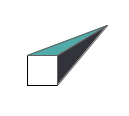
Patterns Stage 1 It was born out of a simple module a square with a fading perspective, using different color fills, using the beginShape tool. Stage 2 With square as a module, i used it to create a pattern. It was like filling the four quadrants of an invisible cartesian plane, with the square-like modules. It begins…
Nils Solanki | | Categories: Allgemein, Lektionen |
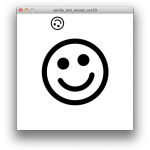
The exercise was to get a smiley to turn around its own axis while orbiting around a larger smiley. This is my solution:
Beni Achermann | | Categories: Allgemein, Lektionen |

Mein Beispiel zur Lektion 4. Ich habe im Illustrator ein Muster entworfen und dieses mit PShape in meinen Code geladen. Mit dem Mauszeiger wird das Muster gedreht und es entstehen neue Kombinationen. Das Muster kann man im Illustrator verändern. Wenn man es abspeichert wird es sogleich im Processing so dargestellt. Mit PFont habe ich eine…