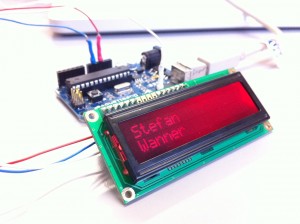18. November 2010
Mit Hilfe der LCD Anzeige erforschten wir den Gebrauch einer asynchronen, seriellen Schnittstelle.
#include
#define txPin 12
SoftwareSerial LCD = SoftwareSerial(0, txPin);
// since the LCD does not send data back to the Arduino, we should only define the txPin
void setup(){
pinMode(txPin, OUTPUT);
LCD.begin(9600);
Serial.begin(9600);
}
void loop(){
clearLCD();
//Rouven();
Stefan();
/* for(int i = 0; i <= 32; i++){
clearLCD();
goTo(i);
LCD.print(1, BYTE);
delay(150);
}*/
}
void asciiScroller(){
clearLCD();
for(int i = 1; i < 128; i++){
LCD.print(i, BYTE);
delay(200);
Serial.println(i);
}
}
void srollingLetter(){
clearLCD();
for(int i = 0; i <= 32; i++){
clearLCD();
goTo(i);
LCD.print(1, BYTE);
delay(300);
}
}
void Rouven(){
clearLCD();
selectLineOne();
LCD.print("Rouven");
selectLineTwo();
LCD.print("Buehlmann");
delay(500);
}
void Stefan(){
clearLCD();
selectLineOne();
LCD.print("Stefan");
selectLineTwo();
LCD.print("Wanner");
delay(500);
}
void clearLCD(){
LCD.print(0xFE, BYTE); //command flag
LCD.print(0x01, BYTE); //clear command.
}
void selectLineOne(){ //puts the cursor at line 0 char 0.
LCD.print(0xFE, BYTE); //command flag
LCD.print(128, BYTE); //position
}
void selectLineTwo(){ //puts the cursor at line 2 char 0.
LCD.print(0xFE, BYTE); //command flag
LCD.print(192, BYTE); //position
}
void toTheRight(){
LCD.print(0xFE, BYTE);
LCD.print(0x14, BYTE);
}
void goTo(int position) { //position = line 1: 0-19, line 2: 20-39, etc, 79+ defaults back to 0
if (position<17){ LCD.print(0xFE, BYTE); //command flag
LCD.print((position+128), BYTE); //position
}else if (position<33){LCD.print(0xFE, BYTE); //command flag
LCD.print((position+128+64-17), BYTE); //position
} else { goTo(0); }
}
<pre>