Lesson 2.3 – Permutations
Permutations
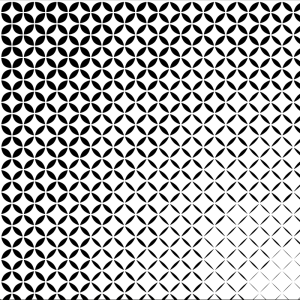
int gridW = 15;
int gridH = 15;
int xStep = 60;
int yStep = 60;
PShape[] imageList;
void setup()
{
size(800, 800);
smooth();
imageList = new PShape[9];
imageList[0] = loadShape("perm1.svg");
imageList[1] = loadShape("perm2.svg");
imageList[2] = loadShape("perm3.svg");
imageList[3] = loadShape("perm4.svg");
imageList[4] = loadShape("perm5.svg");
imageList[5] = loadShape("perm6.svg");
imageList[6] = loadShape("perm7.svg");
imageList[7] = loadShape("perm8.svg");
imageList[8] = loadShape("perm9.svg");
}
void draw()
{
background(255);
int newIndex;
for (int i=0; i < gridW; i++)
{
for (int j=0; j < gridH; j++)
{
PVector pos = new PVector(i * xStep, j * yStep);
newIndex = calcIndex(pos, imageList.length);
pushMatrix();
translate(pos.x, pos.y);
scale(.5);
shape(imageList[newIndex], 0, 0);
popMatrix();
}
}
}
int calcIndex(PVector obj,int maxIndex)
{
float distance = dist(obj.x,obj.y, mouseX,mouseY);
return (int)map(distance,0,dist(0,0,width,height),0,maxIndex-1);
}
Exercise: Modify the code in the above example so that different SVG images are displayed depending on the mouse position.