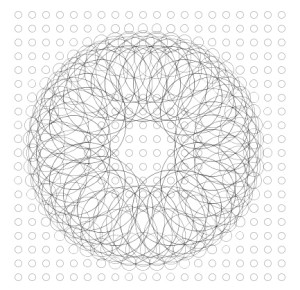Lesson 3.2 – Motion
Motion Reactor
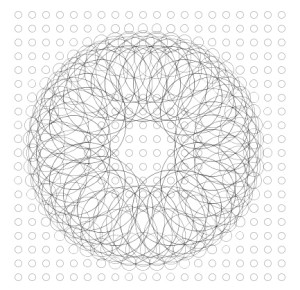
PShape basicShape;
int arrayWidth = 20;
int arrayHeight = 20;
float shapeWidth = 20;
float shapeHeight = 20;
float reactorScaler = .02;
int duration = 100;
int scaleTimer = 0;
int screenWidth = 700;
int screenHeight = 700;
int xOffset = floor(screenWidth/2-(shapeWidth*arrayWidth/2));
int yOffset = floor(screenHeight/2-(arrayHeight*shapeHeight/2));
PVector reactorPosition;
void setup() {
reactorPosition = new PVector(0, 0);
size(screenWidth,screenHeight);
background(255);
smooth(2);
basicShape = loadShape("data/circle.svg");
};
void draw() {
background(255);
scaleTimer++;
pushMatrix();
translate(xOffset,yOffset);
for(int i = 0; i<arrayWidth; i++ ) {
for(int j = 0; j<arrayHeight; j++ ) {
shapeMode(CENTER);
PVector myPos = new PVector(i*shapeWidth, j*shapeHeight);
float reactorDistance = dist(reactorPosition.x, reactorPosition.y, myPos.x, myPos.y);
int myStartTime = int(scaleTimer-reactorDistance);
float scaler = .5;
if (myStartTime >= 0) {
if (myStartTime <= duration) {
scaler = easeInOutQuart(myStartTime, scaler, 5, duration);
}
};
pushMatrix();
translate(myPos.x,myPos.y);
scale(scaler);
shape(basicShape, 0, 0, shapeWidth, shapeHeight);
popMatrix();
};
};
popMatrix();
};
int mouse_X() {
return (mouseX - xOffset); //correct positions matrix translations
}
int mouse_Y() {
return (mouseY - xOffset); //correct positions matrix translations
}
void mouseClicked(){
scaleTimer = 0;
reactorPosition.x = mouse_X();
reactorPosition.y = mouse_Y();
};
float easeInOutQuart (float t, float b, float c, float d) {
// seee http://www.robertpenner.com/easing/
// t = time
// b = start value
// c = change in value
// d = duration
if ((t/=d/2) < 1) return c/2*t*t + b;
return -c/2 * ((--t)*(t-2) - 1) + b;
};
Exercise: Modify the code in the above example so that reactor position also moves with the mouse in real-time. Make your own visual adaptation. Look at
easings.net/ for more examples of easing equations.