22. November 2011
Fächer Interactive
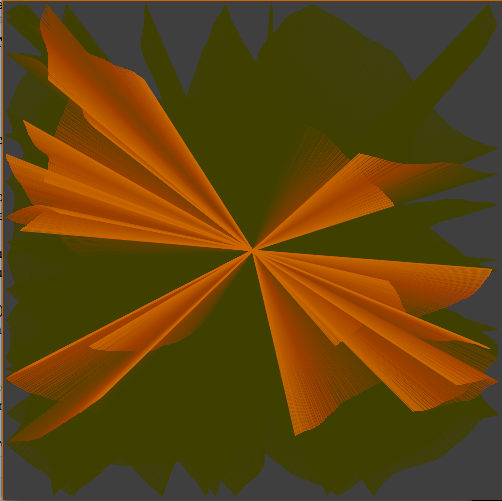 Nun galt es Arduino mit Processing zu verbinden und Sensor-Eingaben visuell mit Processing abzubilden. Ich habe dafür einen Druck- und Entfernungssensor verwendet. In Processing habe ich einen Fächer programmiert, Mit dem Drucke steuern.
Nun galt es Arduino mit Processing zu verbinden und Sensor-Eingaben visuell mit Processing abzubilden. Ich habe dafür einen Druck- und Entfernungssensor verwendet. In Processing habe ich einen Fächer programmiert, Mit dem Drucke steuern.
import processing.serial.*;
//
Serial myPort;
Agent [] agenten;
//
int potiValue = 0;
int potiValue1 = 0;
void setup() {
background(0);
size(1280, 700);
smooth();
//stroke(204, 102, 0);
myPort = new Serial(this, Serial.list()[0],9600);
// hier wird ein Array für 10 Agenten erzeugt
agenten= new Agent[10];
for (int i=0; i<agenten.length; i++) {
agenten[i]=new Agent(width/2, height/2, 5);
}
// die Agenten selber werden erzeugt
}
void draw() {
// für den Spur, die die Agenten hinterlassen
//println(potiValue);
stroke(map(potiValue1,0,1023,0,255), 102, map(potiValue,0,1023,0,255));
println(potiValue1);
fill(0,2);
rect(-10, -10, width+10, height+10);
//alle Agenten müssen die Position ändern
for (int i=0; i<map(potiValue,1023,0,0,agenten.length); i++) {
//jeder Agent wird gezeichnet
agenten[i].render();
//jeder Agent muss die Position ändern
agenten[i].move();
}
}
void serialEvent(Serial myPort){
if(myPort.available() > 0)
{
String completeString = myPort.readStringUntil(10);
if(completeString != null)
{
trim(completeString);
String[] seperateValues = split(completeString,',');
potiValue = int(seperateValues[0]);
potiValue1 = int(seperateValues[1]);
}
}
}
Klasse Agent
class Agent {
// Variablen
PVector position;
PVector direction;
float spin = 0.1;
float radius; // 3. Radius
//der Konstruktor für die Agenten-Klasse
Agent (float theX, float theY, float aradius) {
position = new PVector (theX, theY);
direction = new PVector (10, 10);
direction.x = random (-1, 1);
direction.y = random (-1, 1);
radius = aradius;
}
//eine Methode
void render() {
//einkommentiert ergibt sich hieraus Fächer-Muster
line(position.x, position.y, width/2, height/2);
// ellipse(position.x, position.y,5,5);
//rect(position.x, position.y,5,5);
}
//Methode
void move() {
//die Agenten ändern ihre Richting nicht abrupt, sondern immer nur ein wenig!
direction.x += random (-spin, spin);
direction.y += random (-spin, spin);
//for a constant speed
direction.normalize();
// hier kann man die Geschwindigkeit ändern
direction.mult(map(potiValue1,0,1023,0,10));
position.add(direction);
//damit die Agenten das Bild nicht verlassen
if (position.x < radius || position.x > (width-radius)) {
direction.x *= -1;
}
if (position.y < radius || position.y > (height-radius)) {
direction.y *= -1;
}
}
}