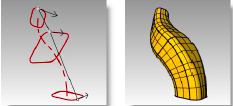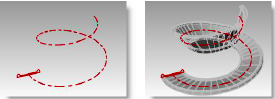8. January 2014
Rhino 5 for Mac - Basics PDF User interface- Navigate through multi-touch tracking
- Activate command line in Preferences>Legacy
- Activate OSnap (Different Snap functions - Ortho, End, Near, MidPoint)
- Activate History
- Selection partly and completely (right to left, left to right)
- Practice Line, Arc and Curve drawing
- Practice Split, Fillet Curve, ..
- Practice Draw and Rebuild CV-Line
- Manipulation: Cut, Extent, Offset, Array, Mirror
- _join, _match
- link different Snap Points in Perspective Window
- Practice Extrusions, Revolves
- _join, _match
- Gumball
- Shell (_shell)
- Insert Backgroundimage and redraw in different Perspective
- Insert Nurbs - lofts, rails, surface from network of curves
Helpful Aliases
c ... _copy
x ... _mirror
s ... _move
vs ... _offset
t ... _trim
r ... _rotate
Exercise 1 (precise modelling)
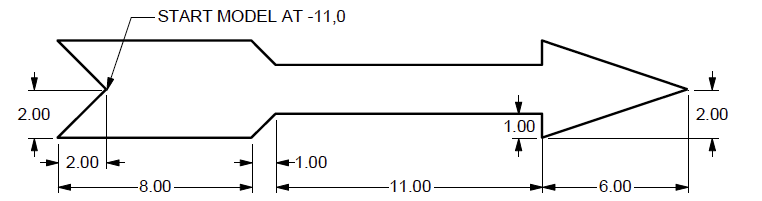 Tips:
• Objekt is symmetrical > _mirror
• Ortho Messurements (Set Snap Angle to 15°) > Use Snap (to Grid)
Exercise 2
Tips:
• Objekt is symmetrical > _mirror
• Ortho Messurements (Set Snap Angle to 15°) > Use Snap (to Grid)
Exercise 2
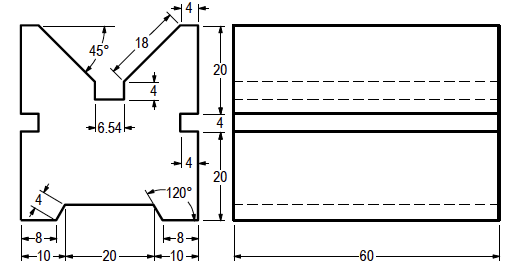 Exercise 3
Exercise 3
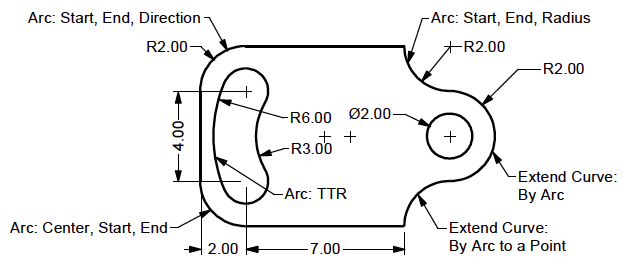 Exercise 4
Exercise 4
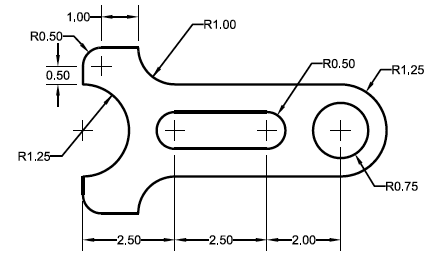 Exercise 5
Boolean Difference:
Exercise 5
Boolean Difference:
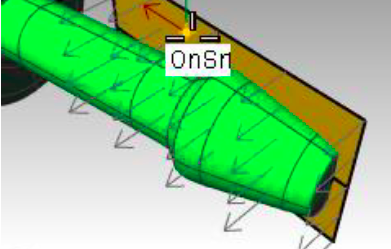 Exercise 6
Loft:
Exercise 6
Loft:
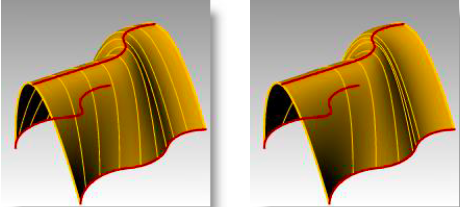 Sweep 1 and 2 Rail:
Sweep 1 and 2 Rail: